Explore and accomplish your goals through academic advising.
Whether you want to go directly into the workforce or you plan to transfer to a four-year college or university, you will need to complete your degree/certificate.
We help you gain the information you need so that you can achieve your goals and succeed at PPSC.

Unsure where to start? We have many resources to help discover the educational path for you.
Career Services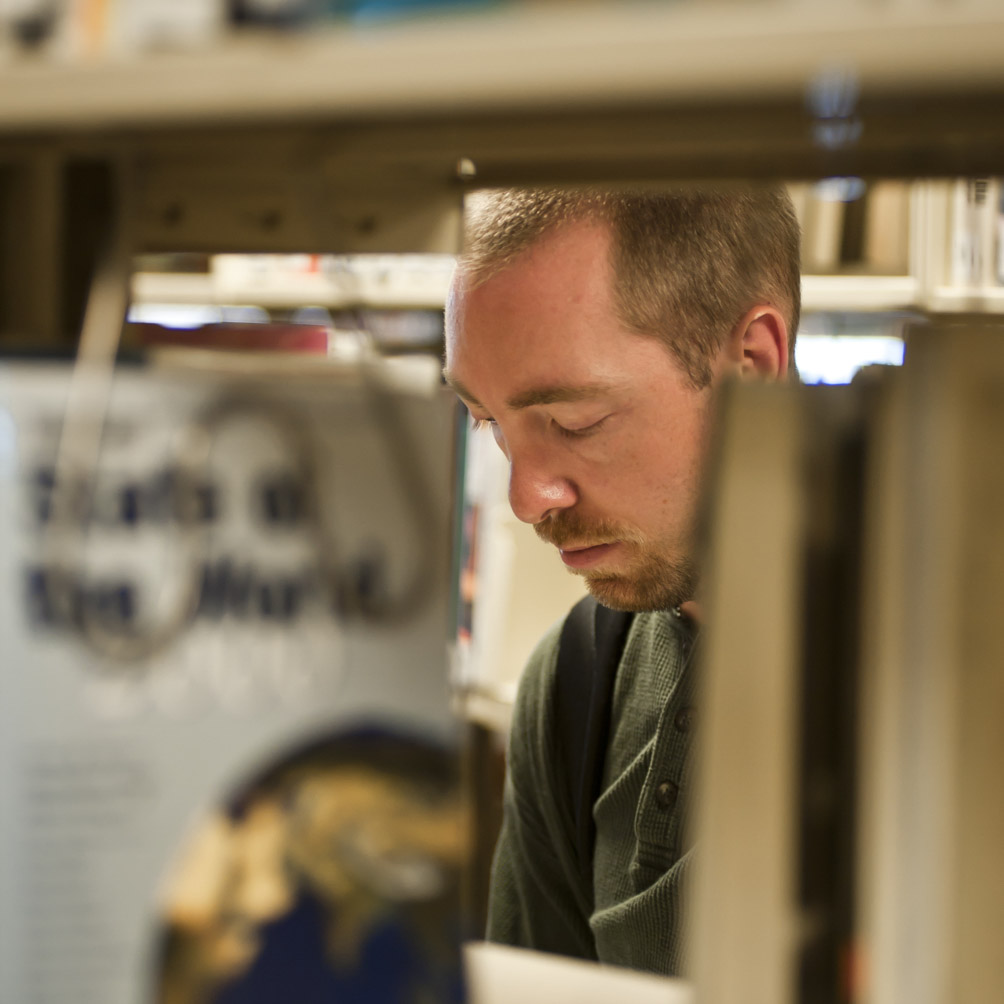
Your academic and professional history will determine which classes you will take, especially your first semester.
Placement Options
Transfer students have previous college credits (after high-school), and intend to transfer those credits to PPSC.
Transfer to PPSC
Many PPSC students transfer to four-year colleges or universities to complete their bachelor’s degrees.
Transfer Planning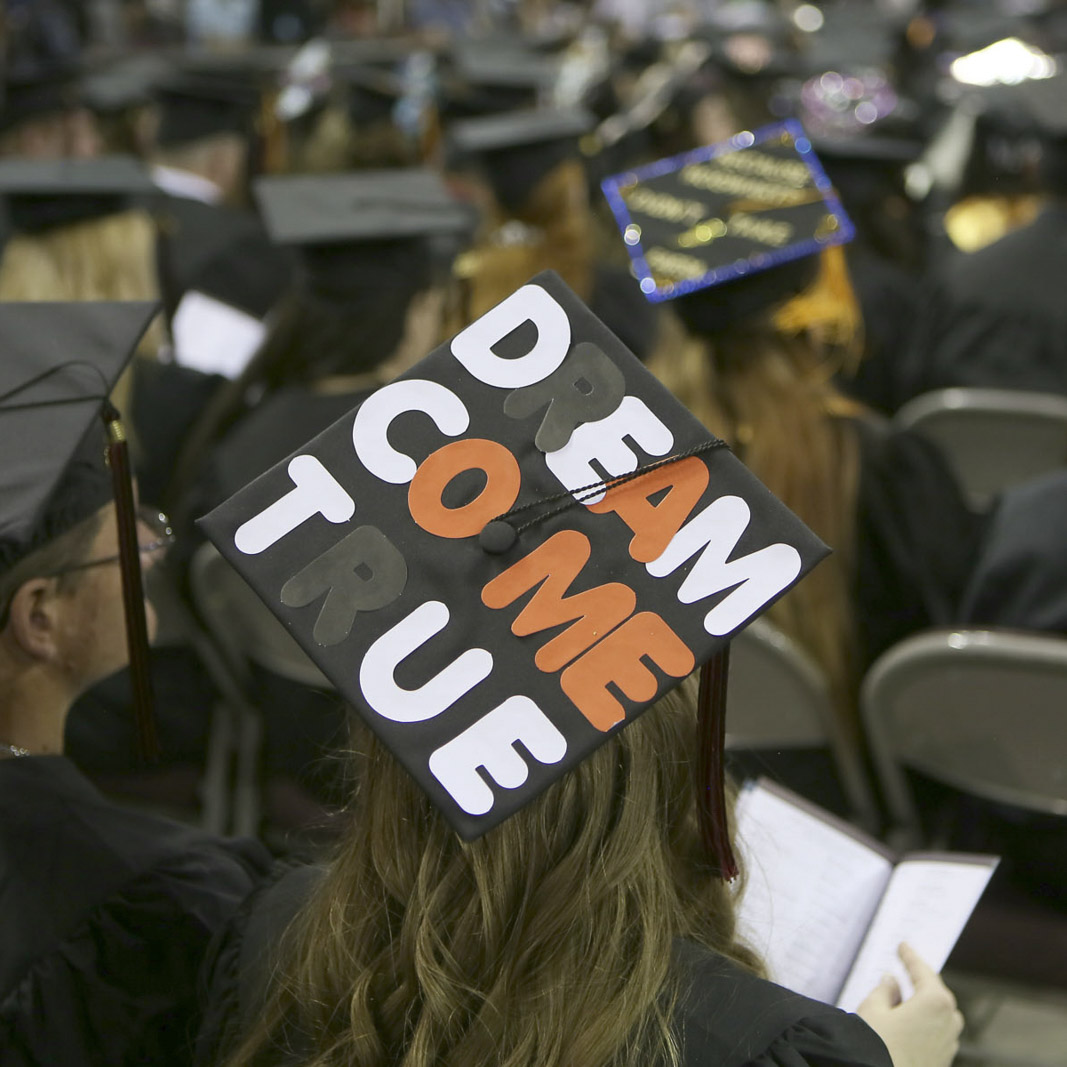
Find your academic fit. Explore programs that meet your needs and goals.
Program Options
Learn how to register with this step-by-step guide with video tutorials and helpful tips.
How to Register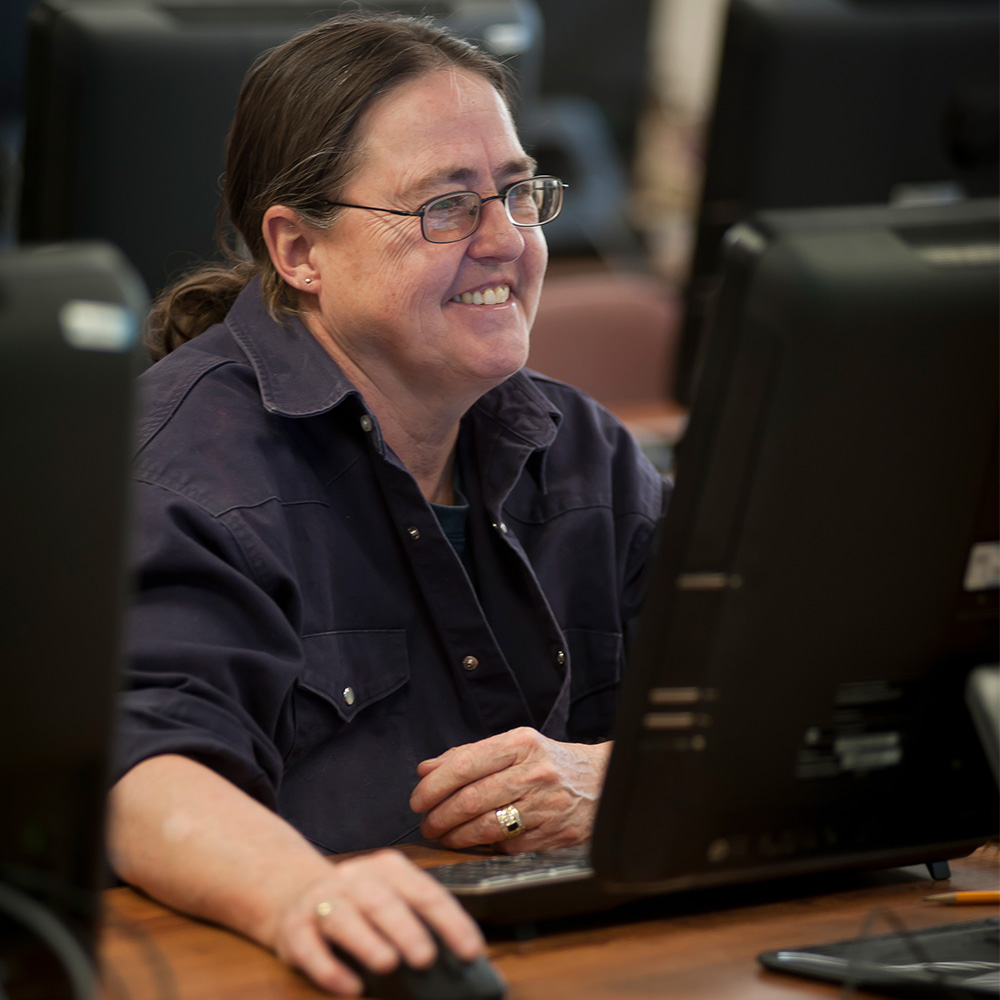
Academic Advising appointment are available for initial course placement, academic planning, and more!
Schedule Appointment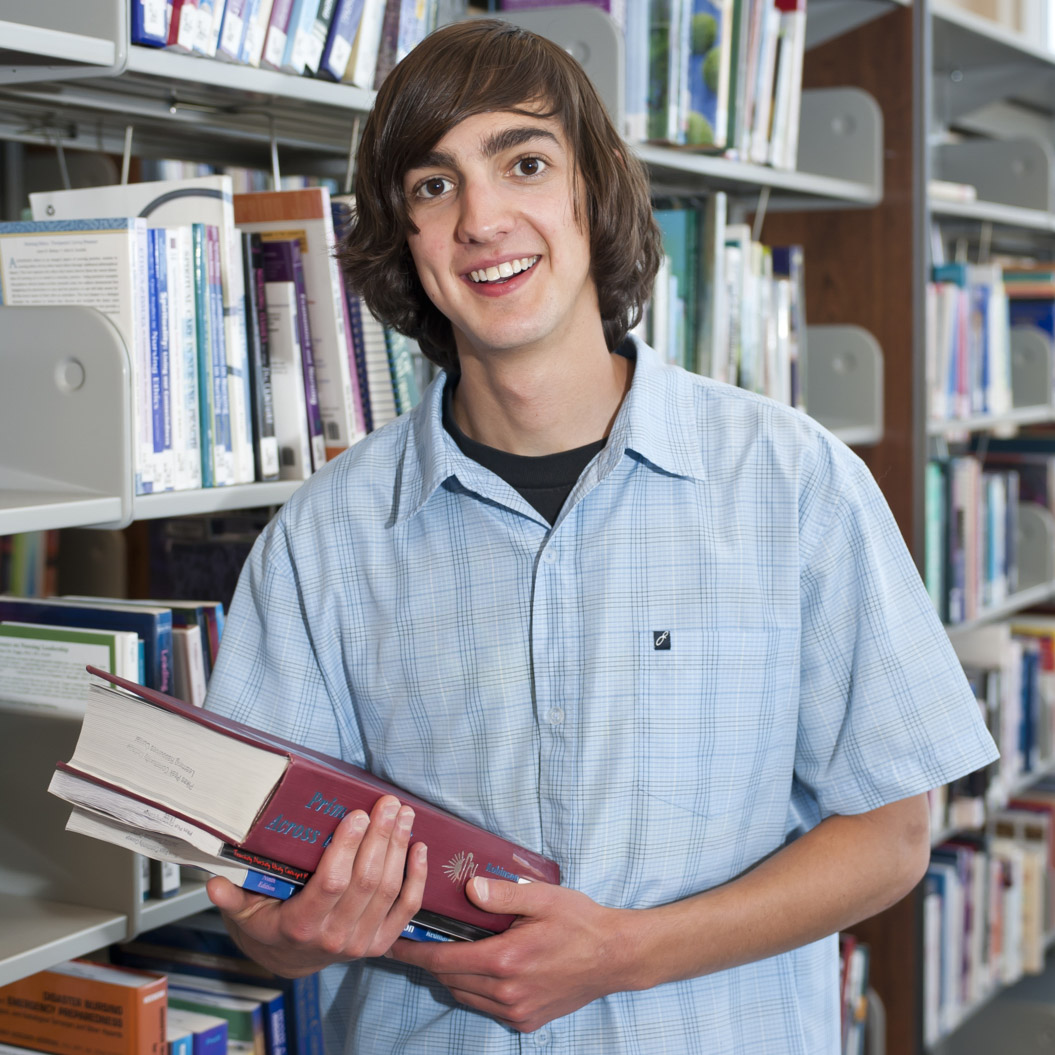
Campus resources can help you succeed. You can view our Frequently Asked Questions (FAQ) for more guidance.
Explore Resources
Students may declare and/or change a program of study at anytime during the term in
which they are enrolled.Students are strongly encouraged to meet with their academic advisor and the Financial Aid Office to discuss the impact
changing a course of study will have on an educational plan.
Submit a Multiple Majors Request to work towards requirements for more than one program at the same time.
Email Advising
Email Advising at Advising@pikespeak.edu
Note: During registration seasons, we experience a high volume of calls and emails. During those times it may take us a few days to respond to you.
Hours & Locations
Schedule an appointment through Navigate
In-person appointments are available at most PPSC campuses.
Virtual Appointments
Remote/Virtual appointments are available through phone or Zoom.
Advising Locations
Centennial Campus (CC)
Room A121 Aspen Building
5675 S. Academy Blvd.
Colorado Springs, CO 80906
Rampart Range Campus (RRC)
Room S101
2070 Interquest Parkway
Colorado Springs, CO 80921
Downtown Campus (DTC)
Room S104
100 West Pikes Peak Avenue
Colorado Springs, CO 80903
Center for Healthcare Education and Simulation (CHES)
1850 Cypress Semi Drive
Colorado Springs, CO 80921