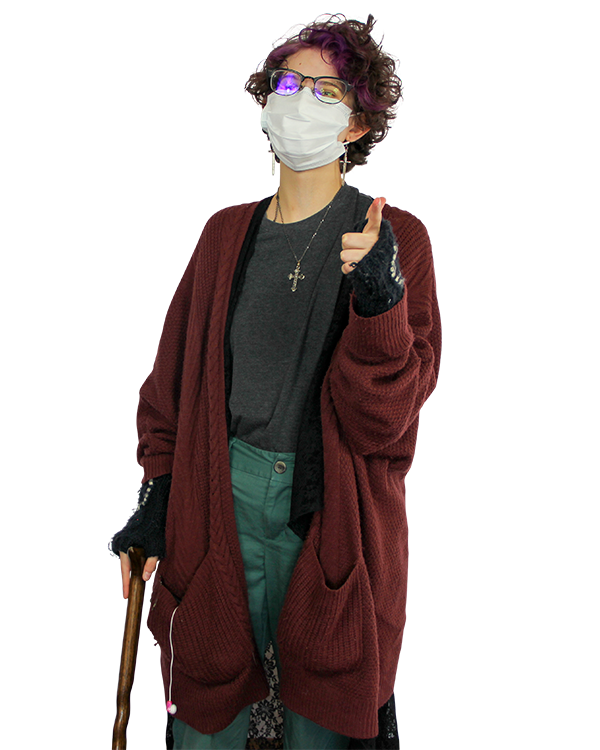A drop means that you are canceling your enrollment in the class before the determined course drop date. You do NOT incur cost for this class, and it does not show on your transcript. For a withdrawal you are still financially responsible for the class, and it does show on your transcript as a W. You can view the drop and withdrawal dates for your specific classes on your student portal under the student tab, then click detailed student schedule with drop and withdrawal dates.


A prerequisite is a course that must be successfully completed prior to registering for the next class.
Corequisites are classes that are designed to be taken together. Typically, they are paired in Navigate and you are prompted to add the connected course. You will be able to tell it is a co-requisite class because it will show Requisite in Navigate.
To resolve this error, students should submit transcripts and/or test scores to Academic Advising & Testing prior to attempting to register so an academic advisor can determine if required prerequisites/corequisites have been previously met. Failure to do so may result in students receiving requisite errors upon registration.
We also recommend that you submit your official transcripts from other colleges or universities to Student Records prior to registering. This will determine transfer credit eligibility as soon as possible.


Financial aid is determined based off how many credit hours you are taking. A minimum of 12 credit hours are considered full-time even in the summer semester. If you take anything less than 12 credit hours your award for financial aid is prorated based off how many credits you are enrolled in. If you drop a class, it can have an impact on how much you are awarded. It is always recommended you speak with financial aid prior to dropping a class to see the impact it may have.
Since you are still financially responsible for the class, financial aid will still count a withdrawal towards your credit hours taken. However, it’s important to keep in mind that a withdrawal will affect your completion rate. Anytime you withdraw from a class it counts as an attempt. You need to be at a 67% completion rate to maintain financial aid.
Too many withdrawals can have a negative impact on your financial aid and may cause you to have to pay some of your financial aid back. It is always recommended you speak with financial aid prior to withdrawing from a class to see the impact it may have. If you receive benefits from the military, we recommend contacting the MVP office to see how a withdrawal will impact you.