Be sure to follow the steps below each semester to ensure you are on the right track to reach your goals, whether you are transferring, preparing to graduate, or both!
If you are not sure where to start, get stuck at any point during the registration
process below, have specific questions about your situation, or just want to connect
with someone at the college, we are here for you. Schedule an appointment with an academic advisor for guidance.
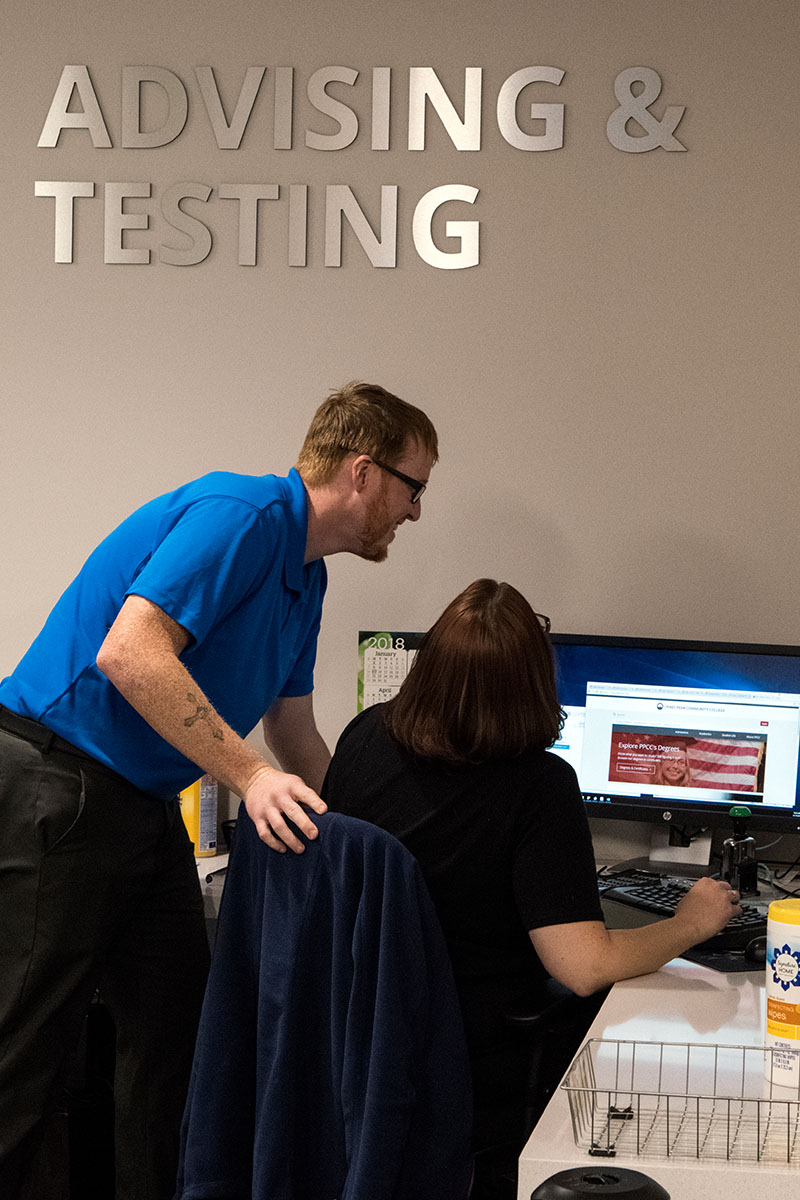
Navigate To-Dos will help you keep track of the important tasks you need to complete before, during, and after a semester. Review and complete your personalized To-Do items, which may include connecting with certain teams on campus, financial aid, degree planning, and more.
To access your To-Do Items:
It is essential for registration planning that you have the correct major(s) selected. Your major will determine which classes you will need to take to reach your goals, which classes financial aid will pay for, and much more.
To review your major and degree path:
If you need to change your major, add a major, or you are not sure which major to select to reach your goals, we highly suggest connecting with us before changing your major so we can help you determine what that will mean for you and your goals.
Your Academic Advisor will ensure you are taking the classes you need in the correct order to meet your specific goals. They can also help your register, think through your future career goals, and help you change your major if needed.
Registering for classes will create a tuition bill. It’s an essential part of your success as a student that you have a plan for how you will pay for that bill.
📽️ Video: How to View and Pay your Bill
Tip: You will not have a bill until after you register for classes. If you are using financial aid or other benefits, keep in mind that those do not always cover your full bill. Check on your bill for any remaining balance that you are responsible for throughout the semester.
Financial Aid begins with submitting your financial aid application – the Free Application for Federal Student Aid (FAFSA) for U.S. residents or the CASFA) for eligible non-residents. After your financial aid application is complete, you may qualify for grants, loans, work study, and/or scholarships to help you pay for your education.
Complete your FAFSA for the desired aid year OR update your FAFSA with Pikes Peak's school code: 008896. If you are not eligible to submit the FAFSA based on your citizenship status, learn more about and submit the Colorado Application for Student Financial Aid (CASFA).
Unless you have selected a lifetime authorization, you must authorize COF each semester.
COF is a tuition discount provided by the State of Colorado for students who meet the qualifications to receive in-state tuition rates.
Apply for Pikes Peak State College scholarships using the general Pikes Peak State scholarship application. Keep an eye on the scholarships web page and your email for information on when the scholarship application is open.
Some students have benefits from the Military, a Promise Program, or an employer to help pay for their education. If you have any of these benefits, be sure to check with the source of the funds and complete any of their requirements.
Sometimes, financial aid and other benefits will not cover your full tuition bill. If that is the case, you are responsible for paying your remaining balance.
Many students do not use financial aid or other benefits and pay for their education out of pocket.
Either way, it is important that you regularly review your bill so you know what you will need to pay. PPSC offers many self-payment options, including payment plans, to help.
Learn more about self-payment options
View answers to frequently asked questions about paying for college and other topics to help you be successful this semester and beyond.


Once you are ready to register, log into Navigate to plan for, schedule, and register
for your classes. Registration begins leading up to each semester – be sure to check
your email for reminders about when registration begins.
Each semester has more than one parts of term. View the academic calendar to see your options.
Review our step-by-step guide for how to register for classes. Don’t forget that we are here to help if you run into any issues!
After you have registered for your first classes, be sure to think about how you will
be successful. Review the Helpful Tips webpage, browse our how-to videos for class
success tips, and don’t forget to reach out if you have any questions!
Review Helpful Tips Webpage
Browse Class Success Videos
Review Your Bill Often
Remember, it’s important to have a plan for how you will pay for classes. As you add
or drop classes, and after drop dates for your classes, it’s important to review your
tuition bill. Be sure to reach out to Student Accounts early if you have any questions
or concerns about your bill.
Video: Review Financial Aid Overview
Video: How to View and Pay Your Bill
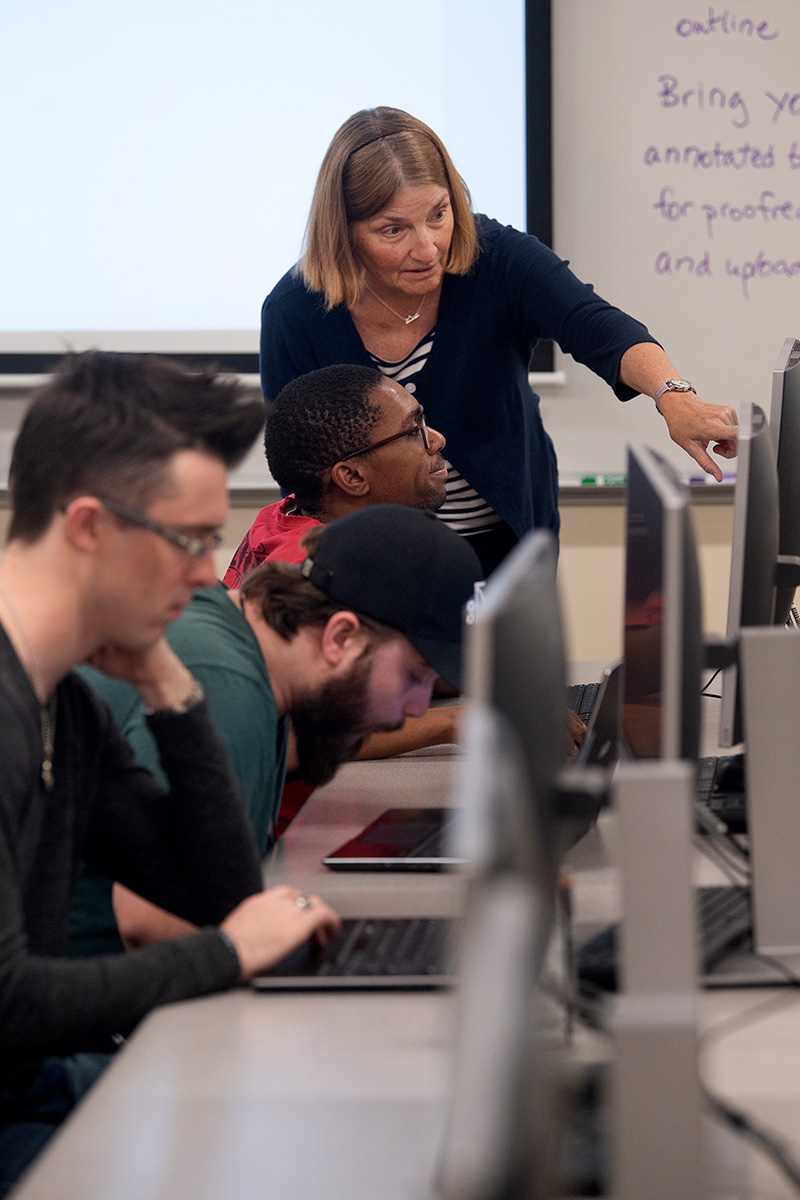
Basic needs can include food, housing, transportation, wellness, and other services. Learn more about how we can support you with basic needs.
Basic Needs AssistanceMental health support for you - for immediate crisis support and ongoing counseling. Students can receive free telehealth counseling through BetterMynd.
Counseling CenterStudents who participate in tutoring services receive better grades on average, and they learn skills and strategies to become better students overall.
Tutoring SupportSupport though classroom and testing accommodations for students with both temporary and long-term disabilities.
Accessibility Services
Centennial & Rampart Range Campuses:
Monday | 8 am - 6 pm (5 pm - 6 pm remote services only)
Tuesday | 8 am - 6 pm (5 pm - 6 pm remote services only)
Wednesday | 8 am - 5 pm
Thursday | 8 am - 5 pm
Friday | 9 am - 5 pm
Saturday & Sunday | Closed
Downtown Studio Campus:
Open only Tuesdays by appointment
Room A110, Aspen Building
5675 S. Academy Blvd.
Colorado Springs, CO 80906
Open for Enrollment Services & Admissions Counseling only on Tuesdays by appointment
Room S127
100 W. Pikes Peak Ave.
Colorado Springs, CO 80903