
Accuplacer has a free app that includes sample questions and explanations for both correct and incorrect answers. Explore practice questions and get feedback on the skills you need to focus on the most.
Go to the Accuplacer practice website to download. PPSC administers Accuplacer Next Generation tests, be sure to select Next Generation
when studying!
EdReady
You can use EdReady to place into college level classes, or you can use it to help
you prepare for the Accuplacer exam.
To use EdReady as a study tool, you must create an account in the PPSC's EdReady Platform pikespeak.edready.org.
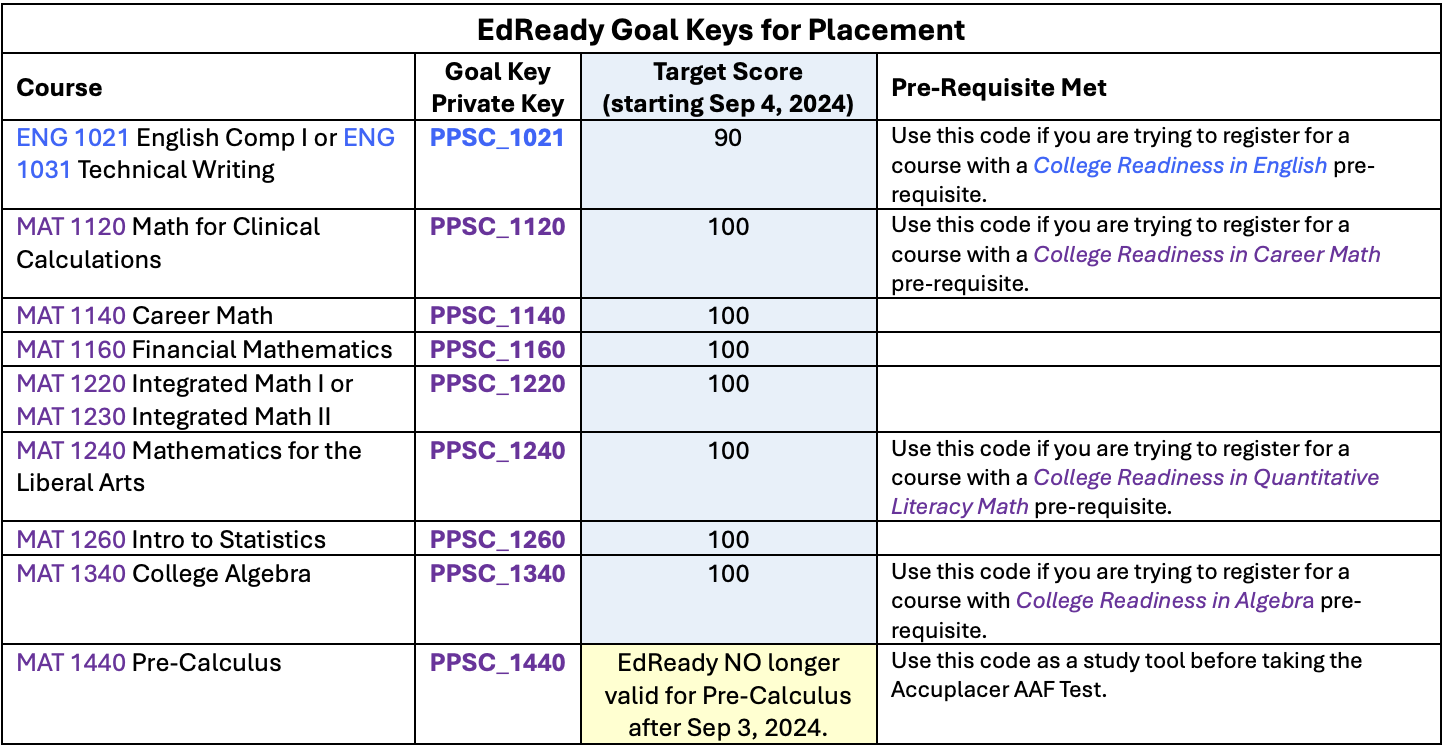
No! You are not required to take the placement test to enroll in classes. You can meet with an advisor to get placed into the right classes without testing.
To help the advisor, bring a copy of the following documents if you have them:
As of October 22, 2018, PPSC only offers the Next Generation Accuplacer tests.
By appointment only:
Centennial Campus, Room A-121
Rampart Range Campus, Room S-101
Fort Carson, Bldg. 1117 room 117
It is important to prepare for the placement test. Here is what we recommend:
When you arrive at the Testing Center you must have a valid current picture ID and if possible, know your student ID number. You may not use textbooks, notebooks, dictionaries, or calculators during the test. The math portion of the test has a built-in calculator that you may use. Pencils and scratch paper will be provided for you.
Appointments are required for Accuplacer testing. The test is not timed, but you should allow approximately two hours for testing. Testers should schedule their appointment online through RegisterBlast.
Schedule your appointment at the Centennial Campus
PPSC students schedule here for the Centennial Campus
Guest students schedule here for the Centennial Campus
Schedule your appointment at the Rampart Range Campus
PPSC students schedule here for the Rampart Range Campus
Guest students schedule here for the Rampart Range Campus
You will receive your score report a few minutes after finishing the test.
Due to The Privacy Act of 1974 ACCUPLACER scores results may only be released to test taker and can not be given out over the phone.
Meet with an advisor for course recommendations. Students are responsible for enrolling in any required college prep coursework during the first 30 hours of attendance at the college according to Colorado State policy.
There is no fee for the first time you take the Accuplacer placement test. All re-tests are $10 per section. You may only retest once per semester. Pay at the Cashier and bring your receipt to the testing center.
Yes! Students are allowed to retake each section of the Accuplacer once per semester. You must wait at least 24 hours before retesting, but we encourage you to take time to study before retesting. There is a $10 per section retest fee. You can find the full retest policy and retesting windows here.

The Testing Center is committed to providing exceptional, accessible, and comprehensive testing services for Pikes Peak State College and the surrounding community. All tests are administered under standardized conditions that are efficient, fair, and secure. We maintain and adhere to all standards set forth in the National College Testing Association’s Professional Standards & Guidelines.