Links to additional resources to assist Pikes Peak State College employees with ongoing support for a robust professional and learning environment
Ensuring equal access to educational opportunities is a fundamental value that resonates deeply within our institution. In today's digital landscape, embracing accessibility is not just a legal obligation, but a moral imperative that reflects our commitment to creating an inclusive learning environment for all. Please use the PPSC eLearning Knowledge Base Accessibility resources to ensure all online documents are digitally accessible across all virtual modalities (email, D2L, electronic documents, slides and presentations, etc.) and access the Creating Accessible Media (for Instructors) D2L course. By prioritizing accessibility, we empower every student to engage fully with course materials, fostering an equitable educational experience that unlocks their true potential.

All PPSC employees and students have access to nearly unlimited file storage capabilities, sharing, and collaboration tool through O365 and its client applications: OneDrive and SharePoint.
Microsoft Teams is the native O365 application that allows videoconferencing services as well as collaboration between PPSC employees. This application integrates seamlessly with all other Microsoft applications and products for the most seamless user experience. Access is provided through the MyPPSC portal. To access Teams through a web browser (Chrome & Edge preferred), login to your MyPPSC portal, access O365, and from the home screen access the Teams app.
Teams is also available for mobile devices and downloadable as a Teams Android app or Teams IOS app
PPSC employees have access to a Zoom enterprise account that allows them to use all paid features on the meeting platform.
Sign Into Zoom using your PPSC employee email and single sign on (SSO) password
PPSC employees also have access to WebEx a college supported videoconferencing resource via their SSO login (may be prompted to download a WebEx extension the machine)
Getting Started with WebEx (signing in) and Sign In to WebEx (login page)
Quickest way to start a meeting Using a WebEx Meeting Room
Schedule a future meeting Using WebEx browser
Join a call as an attendees Access a WebEx Meeting
Please note due to the several approved options available, PPSC will not reimburse cost for purchase of alternate videoconferencing services. Additionally, our ITSS team will not support the use of unapproved software as it may not align with PPSC cybersecurity and privacy of information protocols - use at your discretion on your personal device.


Login to D2L Courses, D2L Basics for Instructors and D2L Instructor Orientation
Send a D2L email to students and also Forwarding Emails from D2L to PPSC Email - Classlist tools in D2L allow instructors to use embedded email to quickly reach all, some, or individual students in their courses. Be sure to check email to address emerging challenges (recommended: every 24 to 48 hours).
Utilize the D2L announcement tool - for instructor to alert students of important information (approaching due dates, complete a survey, review information, etc.)
High-Impact Practices (HIPs) are researched approaches to teaching that are positively associated with equitable success measures for all students. Please explore all of the teaching resources in this HIPs Guide. For specific questions regarding your discipline or course-specific guidelines for instruction be sure to contact your division leadership.
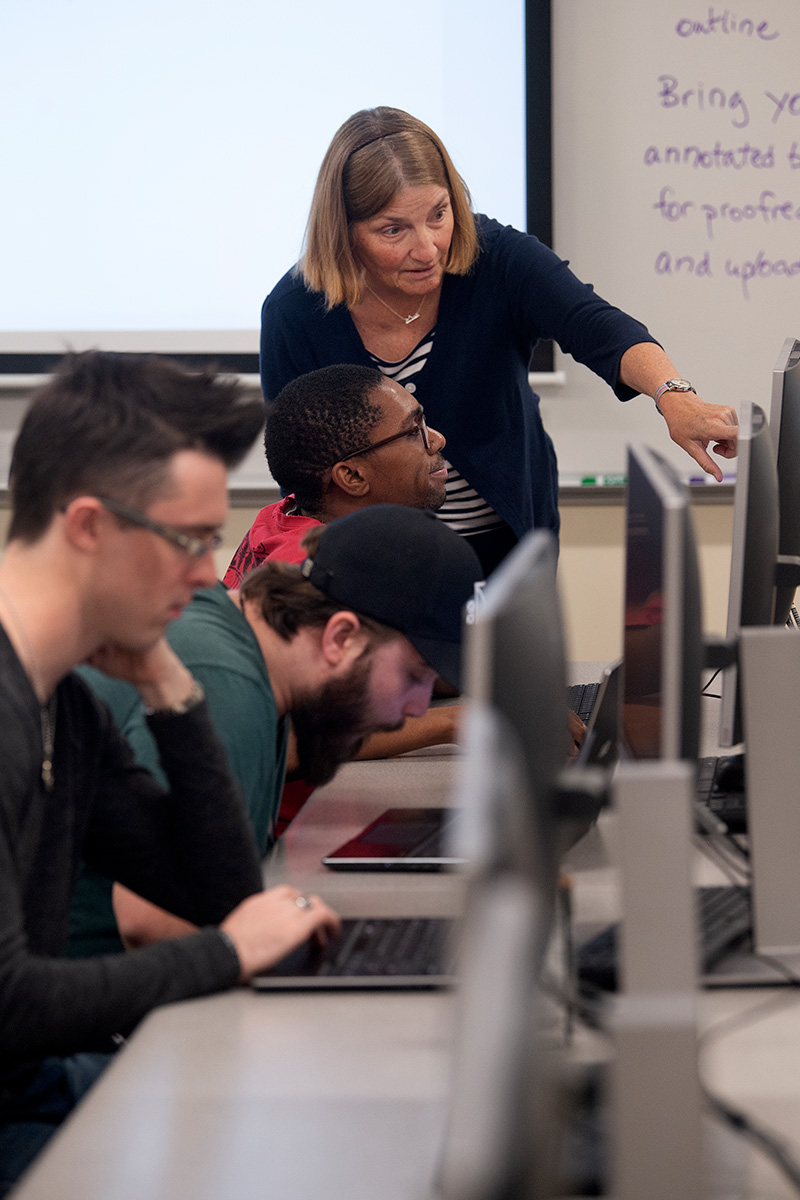
PPSC employees have access to Yuja video platform to create video lectures, surveys, tutorials and recorded trainings (inclusive of accessibility captions)
Yuja eLearning Knowledge Base (Getting started, add video to courses, create video quiz, recording videos, etc.)
Users can also utilize a free YouTube (personal email) account to create video recording through a mobile or computer device to reach their users. Please note, PPSC will not reimburse cost for purchases of alternate video platform services. Additionally, our ITSS team will not support the use of unapproved software - use at your discretion on your personal device.
YouTube is a free platform where users can create a free account using their personal email account. Users can upload a video recorded on their personal computer (or upload a video recorded on a mobile device) and share it on various tools and platforms.
Other users may prefer to use screen capture tools to record the computer screen and using voiceover or narration to create tutorial videos. Please note, PPSC will not reimburse cost for purchases of alternate screen capture services. Additionally, our ITSS team will not support the use of unapproved software - use at your discretion on your personal device.
Open Broadcaster Software (OBS) - Open-source free software
ScreenPal - basic features with free license