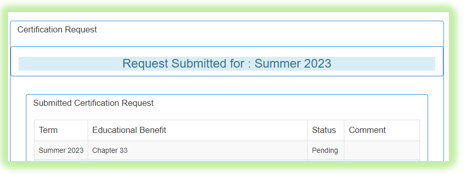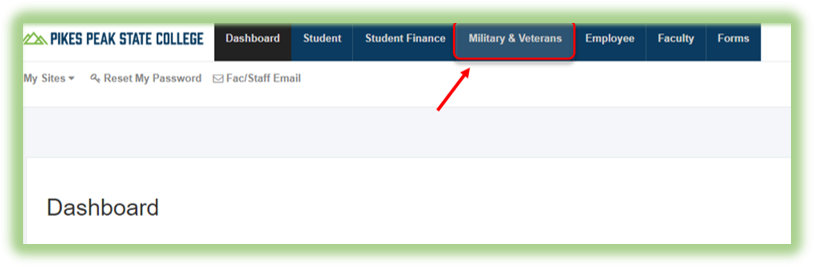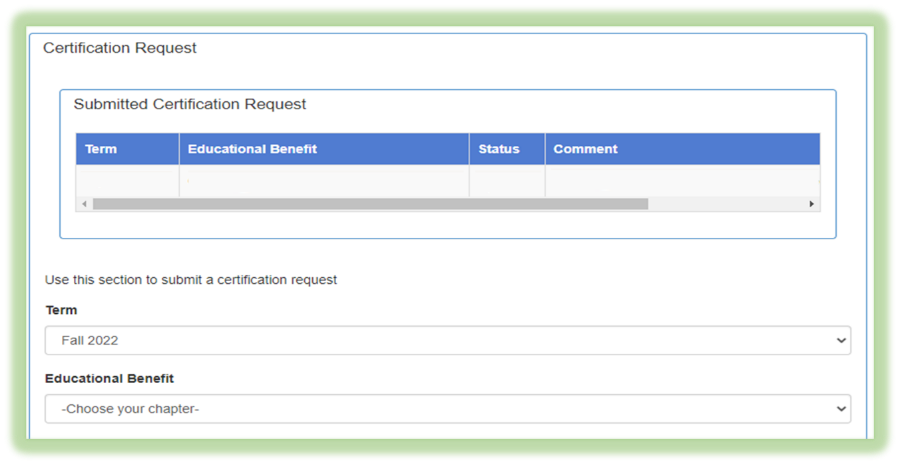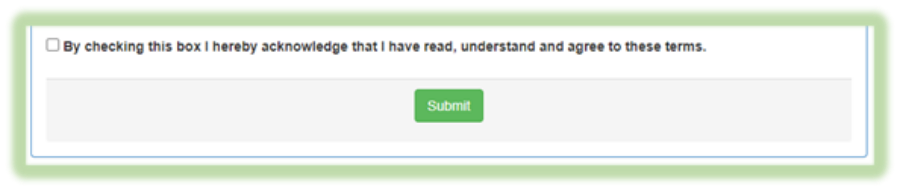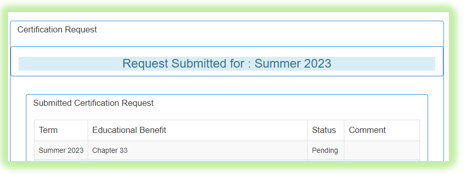VA Education benefit users now submit their certification requests in the MYPIKESPEAK Portal. 1. Select the
MYPIKESPEAK PORTAL LOGIN in the upper right corner of this page.
2. Log in with your Student ID number and password.
3. Navigate to the
Military & Veterans tab in the top menu bar.
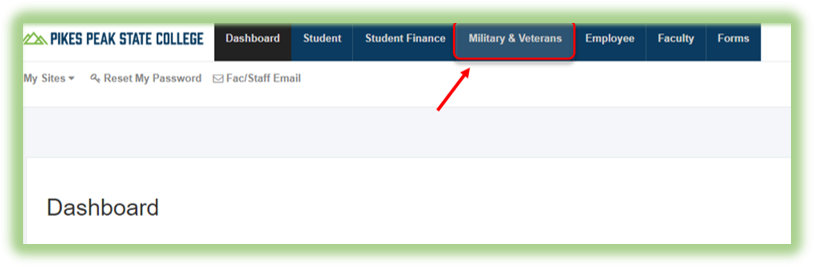
4. Locate the Certification Request area. The only terms available are the ones with
open registration.
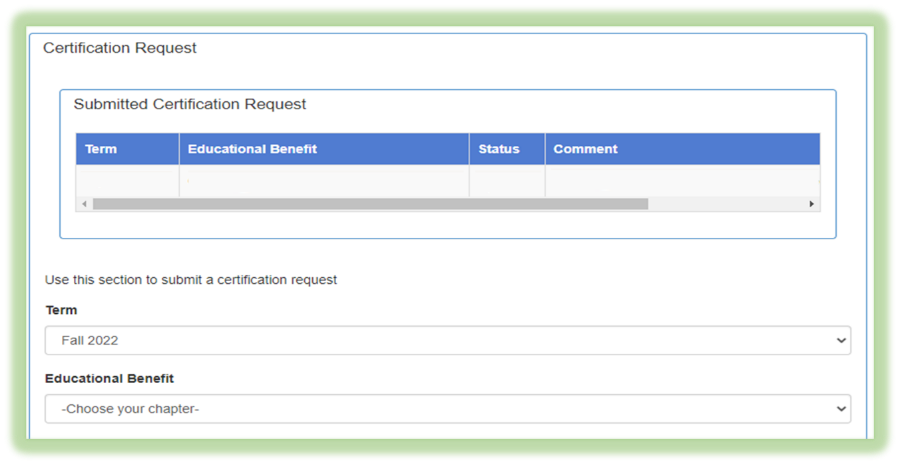
5. Select the Term and your Education Benefit. Review the Acknowledgment area and
check the box to confirm you understand how your benefits work. Select Submit.
If you are requesting certification for a previous semester or the semester is no
longer available on the form, please email your request to
mvp@pikespeak.edu from your student email account.
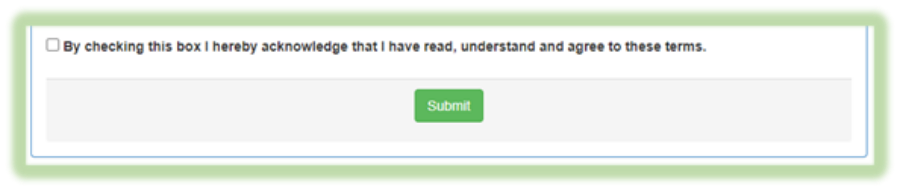
6. After submitting, it will be listed under the Submitted Certification Request area
and the Status will show where the request is in the process.
Status Key
- Pending = Certification Request Form submitted to MVP
- Rejected = Student requested incorrect VA benefit/chapter
- Closed = Request no longer needed
- Enrollment Under Review = Request has been passed to School Certifying Official
- Submitted = Initial certification sent to VA
- Student Action Required = See comments from School Certifying Official