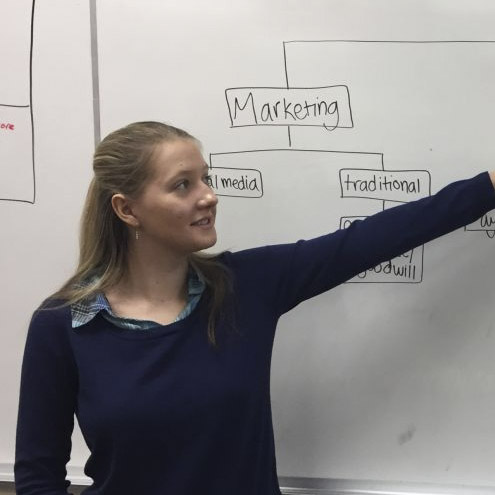
If you desire to create a social media account for your department, division, program, class, etc., you MUST first gain approval from the PPSC Marketing & Communication Department prior to acquiring or creating the account. If a social media property is established without prior approval from Marketing & Communication, the site may be taken down at any time.
To request account access or creation, please submit a Marketing Request in Jira.
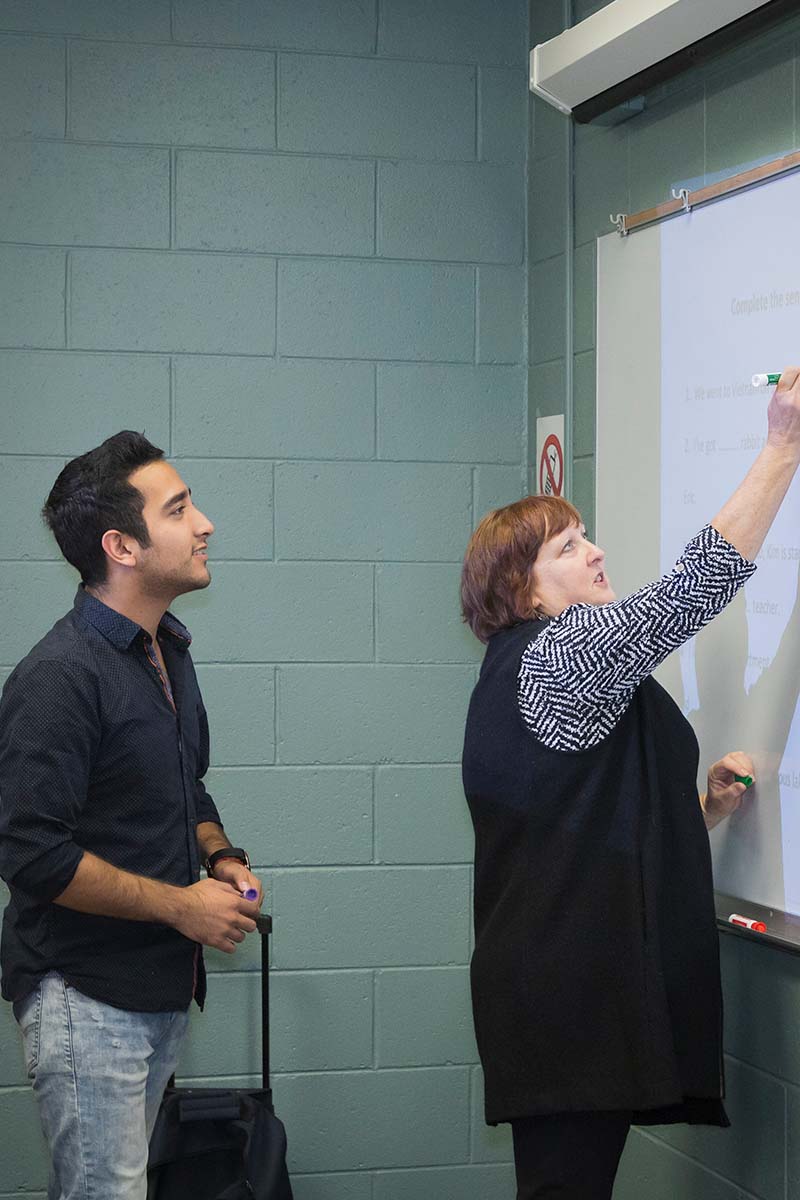

Social media outlets have blurred the lines between public and private, professional and personal. These best practices will help maximize personal freedom while also getting the most traction from your PPSC affiliation:
Board Policy 3-90
PPSC’s Marketing & Communication Department manages and administers the college’s official digital media properties.
These accounts include:

As part of consolidating branding efforts and to incorporate best practices for social media across the college, PPSC is making an effort to shift most of our Facebook pages to Facebook groups.
In the past PPSC has used facebook pages across the college to build community and for promotional activities. This led to the creation of over two dozen PPSC-related pages that averaged around 500 followers and 2-3 posts per semester.
Facebook changed the way it allows pages to push out information by throttling the percentage of followers who see a post to around 10%. That means the average PPSC Facebook page was only reaching about 150 people per semester.
PPSC's main Facebook page has over 11,000 followers, which means that each time we post, approximately 1100 people see it. That means that if posts go on the main PPSC Facebook page instead of one of the other facebook pages, it will reach around 20x the amount of people. With no extra work on anyone's part, we go from reaching 150 people to reaching over 3000 by shifting posts to the main PPSC Facebook page.
On top of that, a shift to the main PPSC Facebook page also allows our institution to share a wider variety of stories and successes which strengthens our social media presence across the board.
Intellectual Property: Someone’s idea, invention, creation, etc., which is protected by law from being copied by someone else.
Social Media: Social media is information created by people using highly accessible publishing technologies. What does that mean? Social media is a shift in how people discover, read and share news, information and content. It’s a fusion of sociology and technology, transforming monologue into dialog and transforming people from readers into publishers (and from content consumers to content producers). Social media has become extremely popular because it allows people to connect online and form personal and professional relationships.
Social Media Terms and Conditions – The terms and conditions are legal definitions governing the use and intent of the specific network and are imposed by the social media website in which the user is participating.
User, Poster: A person submitting content to any social media site.
Facebook Groups offer us an opportunity to build community in a much more robust way than pages do because they will notify all members of the group about what has been posted. This encourages better discussion. Also, since most users will stay in your group after graduation and throughout your program, it allows people to connect with each other, share resources, and over time will build an alumni network.
On top of that, Facebook allows groups to be attached to pages, so your group will be connected to the main PPSC Facebook page to allow opportunities for people to find and join your group (and for you to post as PPSC within your group).
All in all, the Facebook consolidation is an effort for us to work more efficiently as a college and help serve our students in more ways.
Institutional Accounts (Centralized)
Departmental Accounts (Decentralized)
Officially recognized college social media accounts and web pages will be reviewed and approved by the Marketing & Communication Department.